Baptism Records: How to Track Baptisms in ChurchTrac

Baptisms are an outward testimony of inward transformation. This is a milestone we want to keep track of and remember for years to come.
With ChurchTrac, it's easy to record and find baptism records online! Let me show you how:
Easily Track Everyone's Baptism Anniversary
The first step is to create a field in your church management database to store baptismal records online. This allows you to store information on your church members that you need to do ministry, or in this case, track baptisms!
Here's how to set that up in ChurchTrac:
- Go to the Setup tab and select the User-Defined Field - To create a new User-Defined Field, click on "User-Defined Fields" from the toolbar "Setup" option in the People screen
- Field Type - Select the Date Picker field type
- PDF File - If you issue baptism certificates, add a PDF File field so that you can attach the certificate to their profile
Every person's profile will have a field where they can enter their baptism date! You can even run monthly reports that show you who's baptism anniversary is coming up. Read the Generate Baptism Reports section below to learn more.
Pro Tip: Set the permission level to "Everyone (Church Connect)" for this field. That way your members can fill it out in their Church Connect account!

Display Baptism Records on Your Dashboard
Once you've created the custom user-defined field, you can display this data on your Dashboard. This lets you see how many baptisms your church has done at a glance!
To do this in ChurchTrac:
- Navigate to the Settings screen -> Admin Settings -> Dashboard Setup
- Enable your Baptism user-defined field to be displayed on your ChurchTrac Dashboard
Note: You need administrator privileges to make any changes in Admin Settings.
Create a Baptism Group
In ChurchTrac, groups are like labels for your members. You can create a Baptism label to apply to the members that you have baptized. This will make it easier to run reports regarding baptisms at your church.
Here is how to set this up in ChurchTrac:
- Go to the People screen and select the Tags tab - To create a new tag, click "Add" at the bottom of the screen. Name the tag "Baptized" or something to that effect
- Assign the Baptism Tag to your Members - Add the tag you just created to every person in your church that you know has been baptized before
To assign a tag to a single member, select the person's name on the People Screen and select that person's Tags tab. This will list every tag to which the person is currently assigned. Select the Add Tags button and begin selecting the Tag(s) that apply to this individual.
Pro Tip: Use the bulk edit feature to assign the tag to several members at a time. Check the box next to the people who need a certain tag applied, then click the "Actions" button and select "Bulk Edit". Then select "Add a Tag" from the dropdown menu and select the "Baptisms" Tag.

Generate Baptism Reports
On the People Screen, you can select from a variety of church member reports, church directories, birthday reports, custom reports, and more by clicking "Reports" on the toolbar.
Bonus! You can generate Reports for any "User-Defined Fields" and/or "Tags" you created to track and manage your member's baptisms. Now you can compile baptism records quickly with just a few clicks of the mouse. How easy is that?!
Conduct a Baptism Survey
You might have members who have been baptized in another church and you don't know it. The Church Connect feature makes gathering this info really simple.
The Form Card lets you add one of your physical forms to your Church Connect site. This is a great resource to track baptism records. And your members will do most of the work for you!
1. Add a Form Card
To add a connect card, navigate to the Church Connect screen -> Connect Menu -> Add a Card. From there, choose the Form Card
2. Create the Form
After creating a new form card, you can begin customizing the form. Read THIS to learn how.
For collecting baptism information, these are a few form question examples:
- Individual's Name
- Have you ever been baptized? Yes/No
- If Yes, provide details: Date of Baptism, Place of Baptism, Pastor's Name
- If No, are you interested in being baptized? Yes/No
- If Child, Parents' Names
- Would you like to meet with a church leader to discuss baptism? Yes/No
3. Find Church Records with Form Responses
Go to the "Form Responses" tab on the Church Connect Screen. Form card responses can also be printed or exported to CSV, allowing you to store the data elsewhere.
Pro Tip: You can designate a church leader to receive emails containing the responses from each form submission. That way, the person in charge of tracking this info will be updated in real-time!

Maintain Baptismal Records Easily with ChurchTrac
Recording and tracking baptisms in your church will never be easier!
"Therefore we are buried with him by baptism into death: that like as Christ was raised up from the dead by the glory of the Father, even so we also should walk in newness of life." - Romans 6:4
You'll no longer have to search online for printable baptism templates, instead, you can collect and track this data right from your ChurchTrac account!
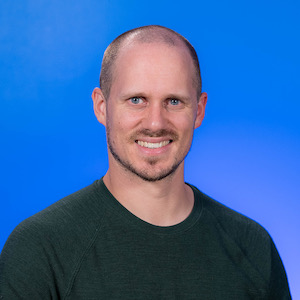
|
Matt
|