How to Set up Your Church Chart of Accounts [Template Included]

If we understand one thing about being a church leader, it's that every morning you're most excited to dive into your church's Chart of Accounts, right?
Maybe not...
But it doesn't have to be this way! We'll help you understand the basics of how to use a Chart of Accounts for your church and provide you templates to help save you a great deal of time as you setup your church's accounting system.
(*It's likely you'll need a great Accounting software along the way and we've got you covered there too!)
What is a Chart of Accounts?
A church's Chart of Accounts is simply a list of accounts and categories that help to organize its financial transactions. "List" doesn't sound nearly as spiffy as "Chart of Accounts" so I can understand why they named it that.
However, you should know it is just a list at the end of the day. A list that includes your churches: Assets, Liabilities, Equity (from a business perspective, not a church), Income, and Expenses.

Why Is a Chart of Accounts Important for Churches?
A well-organized Chart of Accounts allows a church to accurately track its financial activity, from tithes and offerings to payroll and other costs.
Though for many churches, their Chart of Accounts was set up about a decade ago and they haven't touched it since. It might have cobwebs at this point.
Yikes! There's outdated information/terms, it's not well organized, and it's difficult to make any financial decisions after considering it.
In short, it needs a good line-by-line do-over!
If that's you, don't fret! Remember, we're here to help you get your church's Chart of Accounts where it needs to be.
Sample Church Chart of Accounts Template
We've put together a few sample Chart of Accounts below for you to review and use as needed. But remember, a Chart of Accounts will vary based on the specific needs of each church. However, the base structure should remain closely similar.
Basic Steps to Set Up Your Church Chart of Accounts
Let's talk about setting up a Chart of Accounts.
Step 1: Identify Your Account Categories
The first step is to start by thinking about all the ways your church spends and receives money. Then begin listing those Accounts.
- Assets: What the church owns (cash, equipment, buildings)
- Liabilities: What the church owes (loans)
- Equity/Net Assets: Churches do not typically have Equity
- Revenue/Income: Sources of income (tithes, donations, grants)
- Expenses: What the church spends (payroll, ministry expenses)

Step 2: Determine Sub Categories
Step two depends on how complex your Account Categories might be. You may need to create sub-categories for a more detailed look at all of your transactions. For example, under Income, you might have Tithes and Offerings and Grants.
Step 3: Assign Account Numbers
Typically, assets start with 1, liabilities with 2, equity/net assets with 3, income with 4, and expenses with 5. For example: Income might be 1000, Tithes and offerings might be 1001, Love Offerings might be 1002, and Payroll Expenses might be 5000, Federal withholdings might be 5001.
Step 4: Choose the Right Accounting Software
The next step is to choose an Accounting software. There are a ton of Church Accounting software on the market, but be sure to choose the one that fits the needs of your church. Look for features such as fund accounting, donation tracking, and financial reports.
(*Remember when I said, we've got you covered at the beginning? I meant it.)
Step 5: Input the Reference Numbers
Start by setting up your Accounts and Categories in the software (Assets, Liabilities, Income, and Expenses). Under each primary category, enter the subcategories. Then assign your Reference Numbers (be sure to use consistent numbering).
Step 6: Detailed Account Descriptions
Provide clear and descriptive names for each account/category/fund to avoid confusion. This can be included in the description fields, such as purpose (Donation for Building Fund).
Step 7: Input Opening Balances
Once your accounts are set up, you’ll need to input the opening balances for each account/fund/category. This is usually the balance of each account/fund/category at the start of the fiscal or physical year.
Step 8: Use and Maintain Your Church of Accounts
You're done setting up your Chart of Accounts! However, be sure to regularly review your Chart of Accounts to keep your church's finances as accurate and up-to-date as possible. You may need to add, delete, or inactivate accounts as your church finances change, but if you have a strong foundation you should be set up for long-term success.

Manage Your Church Chart of Accounts Like a Pro
Hopefully this article, at the very least, helps you wake up not dreading opening up your church's Chart of Accounts tomorrow.
PS. Why did the accountant break up with the chart of accounts? Because it was always making them balance their feelings!
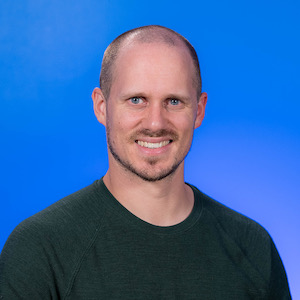
|
Matt
|