Blog Home / Giving Update: Importing Transactions 2.0
Giving Update: Importing Transactions 2.0

Last week we announced that we simplified the process of importing giving transactions from other providers into the ChurchTrac Giving Screen. Well...we decided to build on that and make it even better with more great features!
Drumroll, please... ?
Long story short- it will save you time and simplify your workflow. No more creating giving dates each time you need to add all your contributions from a 3rd party provider. Just download the CSV file from your provider, import it to ChurchTrac, and the software will do the rest. It's not magic, it's code. ?♂️
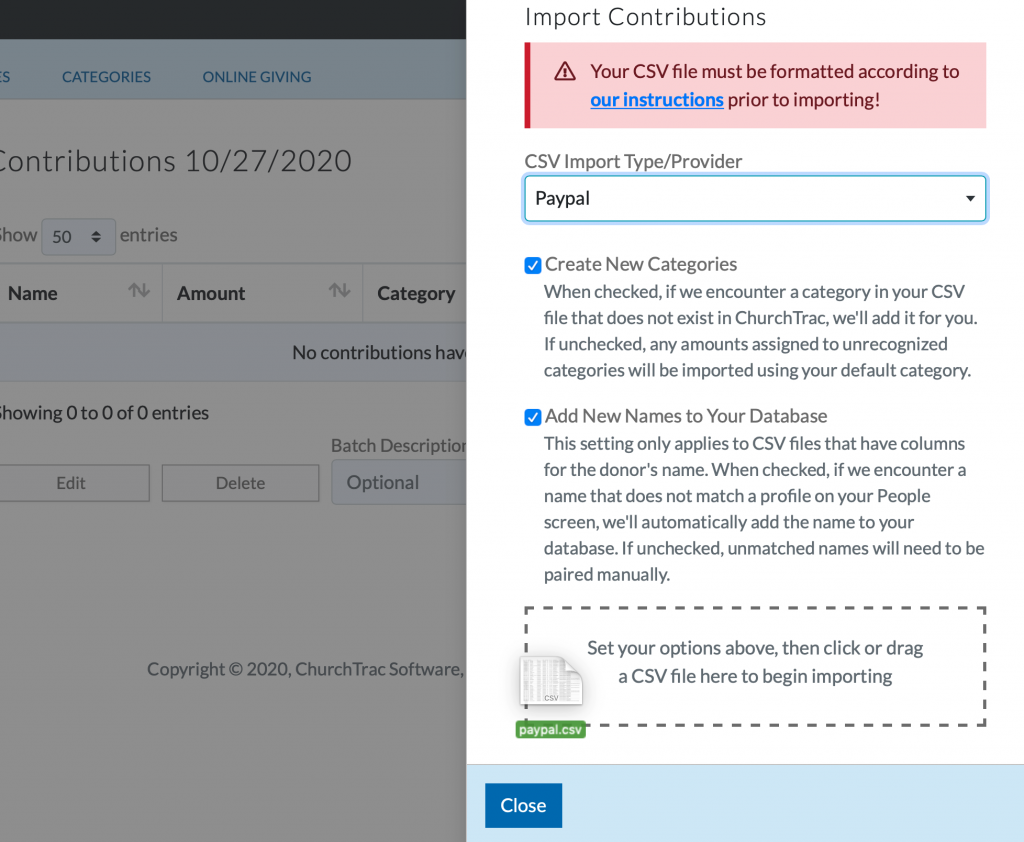
Seriously. If you want the software to automatically do this, just check the corresponding box. As always, any unmatched donations can be matched manually too!
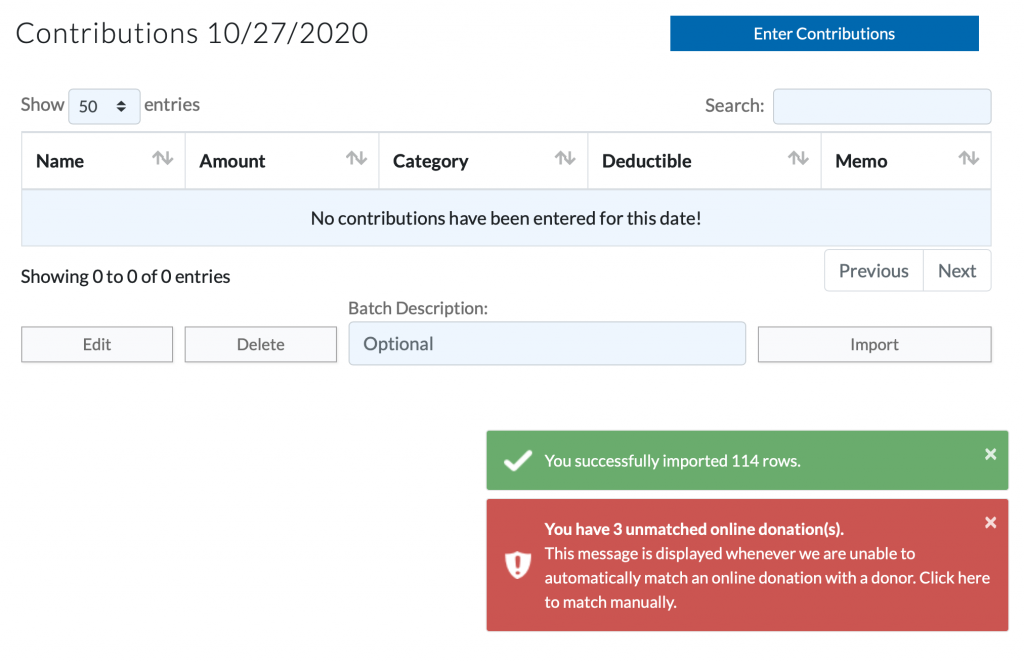
What if I'm not using one of the platforms listed?
No problem. Just take a moment to format your spreadsheet with the proper data and you'll be set. Either way, it has never been easier to import all of your giving data into ChurchTrac.
How far back can I import data from?
We don't have a hard limit on that. We've personally tested 2 years of data with no issue. Just give it a shot.
Can you add compatibility with other providers?
Maybe. Reach out to us and let us know the provider you use.
To learn more, visit our support article HERE.
Did you know our software has Online Donations built-in? Here's what makes ChurchTrac Online Giving great:
Drumroll, please... ?
1. ChurchTrac now officially supports CSV imports from the following providers:
- Givelify
- PayPal
- Pushpay
- Subsplash
- Tithely
Why is this a big deal?
Long story short- it will save you time and simplify your workflow. No more creating giving dates each time you need to add all your contributions from a 3rd party provider. Just download the CSV file from your provider, import it to ChurchTrac, and the software will do the rest. It's not magic, it's code. ?♂️
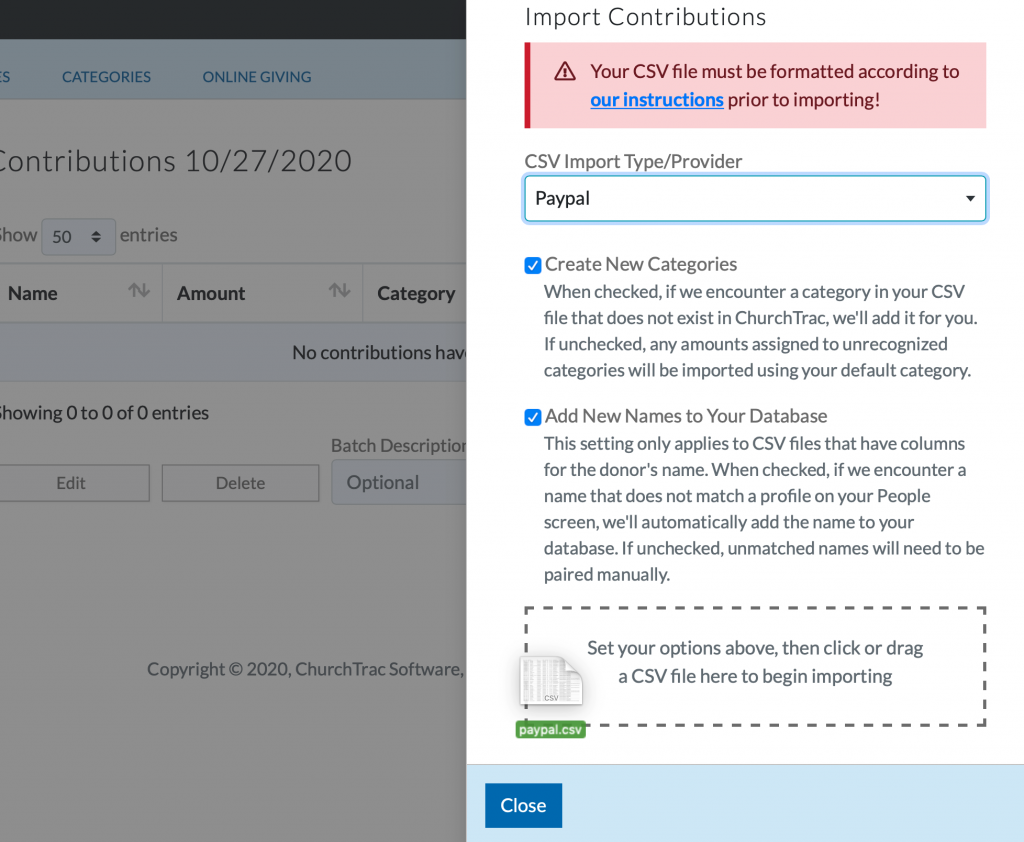
2. ChurchTrac will automatically add Giving Categories and Names
Seriously. If you want the software to automatically do this, just check the corresponding box. As always, any unmatched donations can be matched manually too!
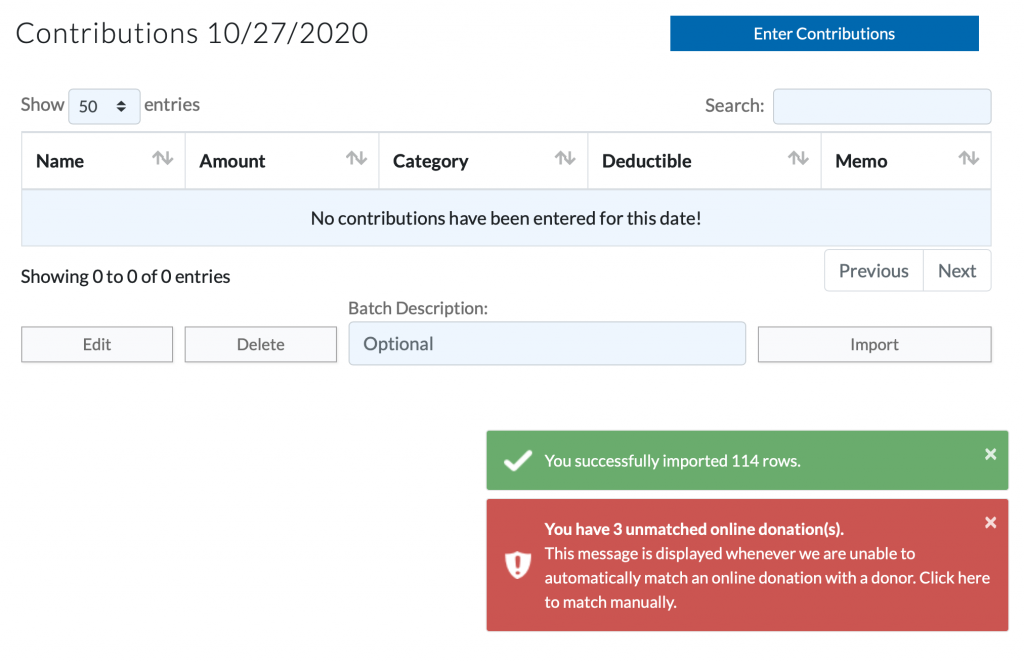
Additional Giving Import FAQS
What if I'm not using one of the platforms listed?
No problem. Just take a moment to format your spreadsheet with the proper data and you'll be set. Either way, it has never been easier to import all of your giving data into ChurchTrac.
How far back can I import data from?
We don't have a hard limit on that. We've personally tested 2 years of data with no issue. Just give it a shot.
Can you add compatibility with other providers?
Maybe. Reach out to us and let us know the provider you use.
To learn more, visit our support article HERE.
One more thing...
Did you know our software has Online Donations built-in? Here's what makes ChurchTrac Online Giving great:
- Credit card transaction fees as low as 2.2%
- ACH giving is only $0.25/each transaction
- Recurring giving
- Mobile First
- Online Giving only takes 10 min to setup