How to Make a Prayer Request Form Online

An online prayer request form is the most effective way to take in a high volume of prayer needs. In fact, it's better than a physical form because it can be accessed from anywhere and completed forms can't accidentally get lost.
But if you haven't made an online form before, you may not know where to begin or how to create one. This post will guide the way through the process.
To learn which form builder is right for your church, how to get more people to fill out the form, and when it is appropriate to share a prayer request, keep reading!
1. Pick your online form builder
Most church management software programs have a form builder included as a feature. However, there are many online form builder programs you can choose from. Each one has its strengths, as well as shortfalls.

Below are a few popular online form builders and what they're best at:
Google Forms
Google Forms comes free with your Google account. They have templates you can choose from and an easy-to-learn interface.
However, keep in mind Google is always harvesting user data. If you need to ask for sensitive information in your form, you may need to avoid this platform.
Strengths
It's 100% free, simple to use, and responses connect with Google Sheets for easy management.
Weaknesses
Google's data harvesting makes this option less privacy-friendly. Also, the customization options are very limited.
Typeform
Typeform sets itself apart from the rest by focusing on the end user's experience. Forms from their program have a minimalist look and provide an experience that feels more conversational and less formal.
Strengths
The best end-user experience, the conversational tone makes filling out the form a more pleasant experience, and you can add images and videos to the form.
Weaknesses
The conversational style makes the form feel very informal, which may cause some to take it less seriously.
Microsoft Forms
This tool is free for Microsoft 365 users, so if you already have a 365 subscription, this is a great option.
The best part of this tool is the real-time visualization of the results. The data from your form responses is transformed into charts and other visual expressions, making it easier to understand the results.
Strengths
Already included for Microsoft 365 users, plus real-time visualized results.
Weaknesses
You have to subscribe to the entire Microsoft 365 product network to use it
There are many other form builders to choose from. We recommend using the one already included in your church management software program. That way, you have fewer accounts to manage. Also, form submissions will be reported to the same program you already use to manage your ministry, making it easier to incorporate the submissions into everything else you're doing.
2. Add your questions/fields
Once you choose the best form builder program, it's time to create your first digital prayer request form!
Creating a form will be a slightly different process with each form builder. It's best to spend some time on that platform creating test forms so you can see how it works before you go live with your prayer request form online.
You can customize it to include the fields that make the most sense for your ministry. However, below are some we recommend you include in your form:
Name
A name is a bridge to ministry. Always ask for a name in your form so that you can pray over the person by name. As a bonus, this helps the person feel known and loved when you reach back out to them using their name.
Pro tip:Though it's preferable to know the respondent's name, some prayer intentions will be of such sensitive nature that it's important to give people the option to remain anonymous. Offering this option could mean the difference between someone sharing their prayer request or holding it back to avoid compromising their privacy.
Contact Info
Ask for their contact information. At the very least, request their email address. That way, you can send them a confirmation email so they know their request has been seen.
At my church, we added one field asking how best to reach them and the respondent can enter whatever contact information they prefer. Click here to see the form.

Note:Respondents that prefer to remain anonymous will also need the option to leave out their contact info because that can be traced back to them.
Prayer Request
This field is the whole point of the form! Make sure that there is plenty of room for people to type what is going on in their life.
Note:When choosing an online form builder, check and see if they put a character limit on their form fields. If so, you may need to find another form builder program. People need to be able to type as much as they feel is necessary to explain their prayer needs.
Consent to Share
Add a field asking if it is okay to share the prayer publically. I'm surprised by how often this field is left out on most prayer forms I've seen, but this one is crucial.
If possible, ask them how they would like it shared, then give them options for sharing with your church leadership, your prayer ministry team or prayer chain, with the entire congregation, or even on social media.
3. How to share your prayer request form
After you have chosen a form builder and created your prayer request form, now it's time to go public with it! Because if no one knows about the form, no one will use it.

Below are the best ways to get this form out to as many people as possible.
Sunday Service:This is the #1 way to get the word out about the form. Share it during announcements, before prayer time, and even during the sermon. Tell your members they can share the URL with friends and families. Pro tip: If your form builder provides one, share the QR code on the screen that links to the prayer form and encourage everyone to scan it as you're talking so they can submit their own requests.
Church Website & App: Add the form to your site or link to the URL. More people will come across your prayer form here than anywhere else, second only to your social media pages. Note:Wish more people visited your website? Learn the 7 ways to increase traffic to your church website
Church App: Adding the form to your church smartphone means your members can take the form with them everywhere they go. As they go about their day, they have easy access to the prayer form.
Social Media: This is the best way to spread your prayer request form online far and wide. Regularly post a link to your form across all of your social media platforms. Encourage members to hit the share button so that it gets seen by more people.
Prayer Chain: Add the link at the top or bottom of every email you send out through your prayer chain. This puts the link into the hands of your church's prayer team. These people are the most likely to share it with their friends and family, so this is a subtle way to get the form to travel farther and wider.
4. How to share your prayer requests
Now that you're using an online form builder and have begun sharing your prayer form, you will start receiving responses through that form. The next thing to consider is what to do with the prayer requests you receive.

Exercise discernment here. Even if the person has given you their explicit consent to share their prayer request, it's worth considering whether a request can be shared with the general public or if it should stay amongst your other leaders.
During service
As always, the #1 best way to get the word out about something is to share it in person.
If a respondent has consented to their prayer intention being shared publically, talk about it during the service prayer time or during the sermon. If you later learn that the prayer has been answered, definitely talk about that too and celebrate!
Pro tip:Display a QR code on the screen that links to the form as you talk about the prayer request and encourage everyone to scan it as you're talking so they can submit their own requests.
Prayer Team
Do you have a prayer ministry at your church? Pass every form response to the prayer team coordinator so they can activate the prayer warriors in your congregation.
If you haven't started a prayer team at your church, this is the year to do it!
Pro tip: If you are using your church management software as your form builder, see if that platform allows you to designate a user to receive form responses in an email. If so, send all prayer form responses to your prayer team coordinator.
Prayer Wall
If your church has a prayer board or prayer wall, add prayer requests you receive online (as long as you have consent to do so). At the very least, add it to your prayer wall or prayer board when the prayer is answered so that everyone can witness the power of prayer.
This is even easier if you have an online prayer wall! Just copy the prayer request and add it to your church app or website.
Pro Tip:Consider adding a field in your online prayer form asking if the respondent wants the prayer added to your prayer wall. This adds another layer of exposure to their prayer need so more people will pray for them!
A Greater Commitment to Prayer
Using these form builders and sharing your online prayer request form through the avenues mentioned above will greatly increase the prayer request intake at your church. Combined with a prayer wall, you could see massive growth in your ministry's commitment to the power of prayer.
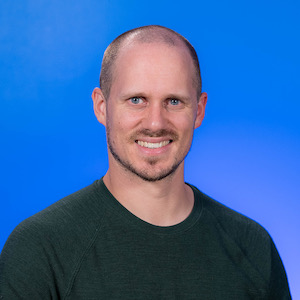
|
Matt
|