New Feature: Add My Family

If only there was an easy way to get your your people's info without chasing down your members to fill out a card and input all of that data...
Say hello to our newest feature: Add My Family!
What Is Add My Family?
This feature gives your church a customizable form that church members and guests can use to submit their information directly to your church database. This is perfect for churches needing to create a database for their church directory or updating their existing member information.
Say goodbye to hours of data entry! Read on to learn how it works 👇
How Does Add My Family Work?
From the Add My Family tab in Church Connect, select the "QR Code" button. We've created a unique code and URL for your church that you can share with your people. You can also add a Family Card to your Connect page.

When someone scans the code or clicks the URL, they will be taken to a form to add all of their basic info for themselves and their family.

All the information they enter will be reported to your ChurchTrac account for you to review before adding to the People screen. So easy!

When to Use Add My Family
This is perfect for churches that are either new or who are starting their member directory with a clean slate.
But this isn't just for adding new people!
Add My Family simplifies (and speeds up) the process of getting family information updated for your church records. If a person is already in your database, the system will update their profile in your database with the information they submitted. No more old addresses and disconnected phone numbers!
This Is Going to Save You SO MUCH Time
No more recording new guests by hand. No more chasing down members to get updated email addresses. You can outsource the work of maintaining your church database to your people! What's not to love about that?
Check out our User Guide article to learn more about how to set up, customize, and use the Add My Family feature at your church.
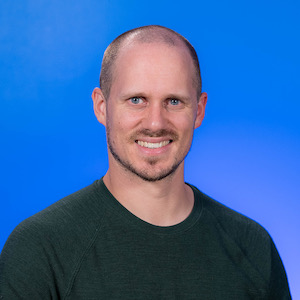
|
Matt
|