Blog Home / New Feature: Transpose Chords
New Feature: Transpose Chords
Now you and your worship team can transpose and create chord charts directly from the Song Library. Here's how you do it...
Step 1: Select the song you wish to add/create a chord chart for and click the"Lyrics | Chords" tab.
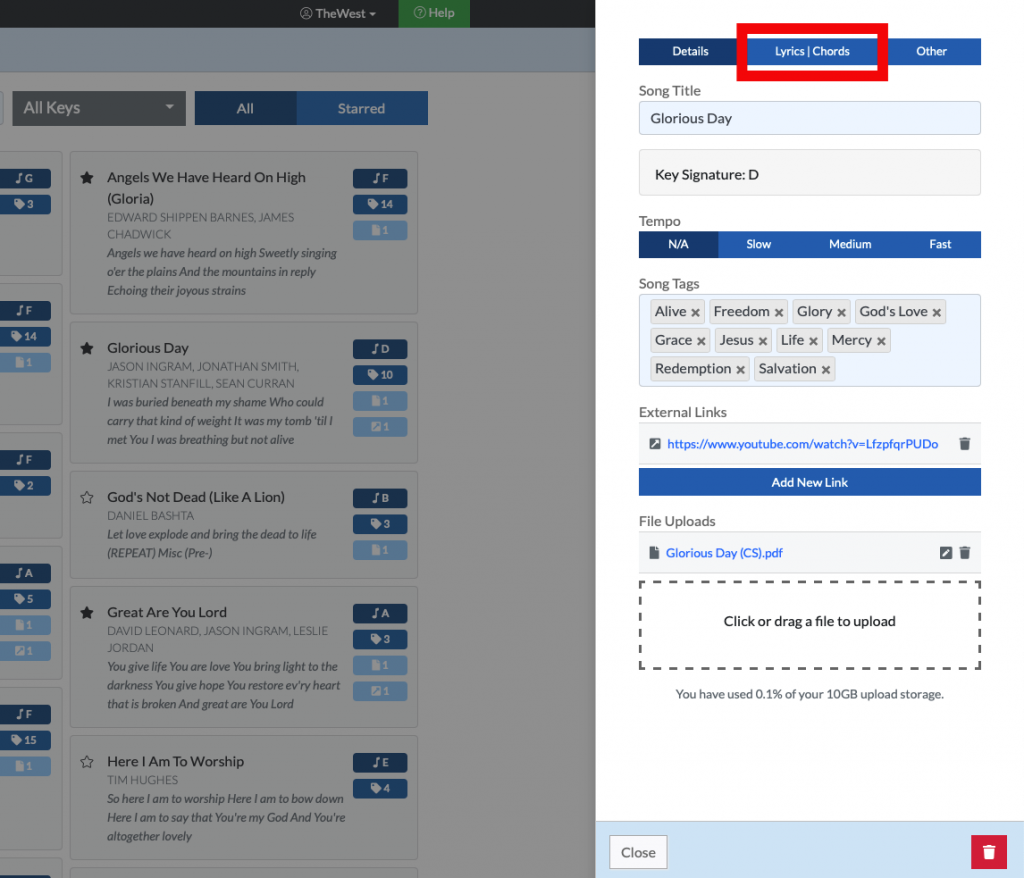
Step 2: Paste your Chord Chart into the editor and select "Transpose/Print"
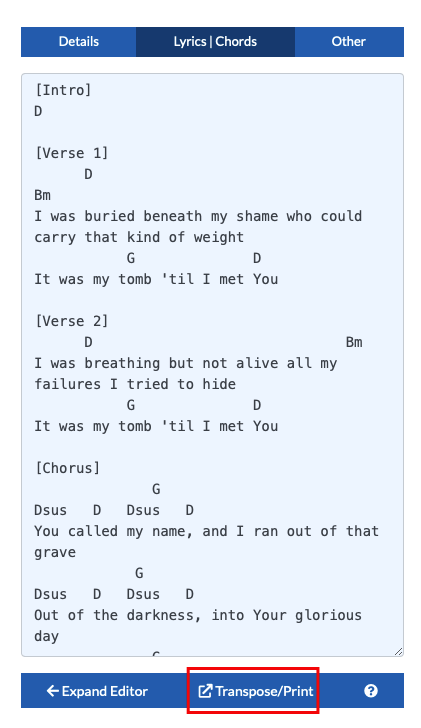
Note: If needed, you can expand the editor by clicking "Expand Editor".
Step 3: Select the Key you wish to transpose to and save your chord chart.
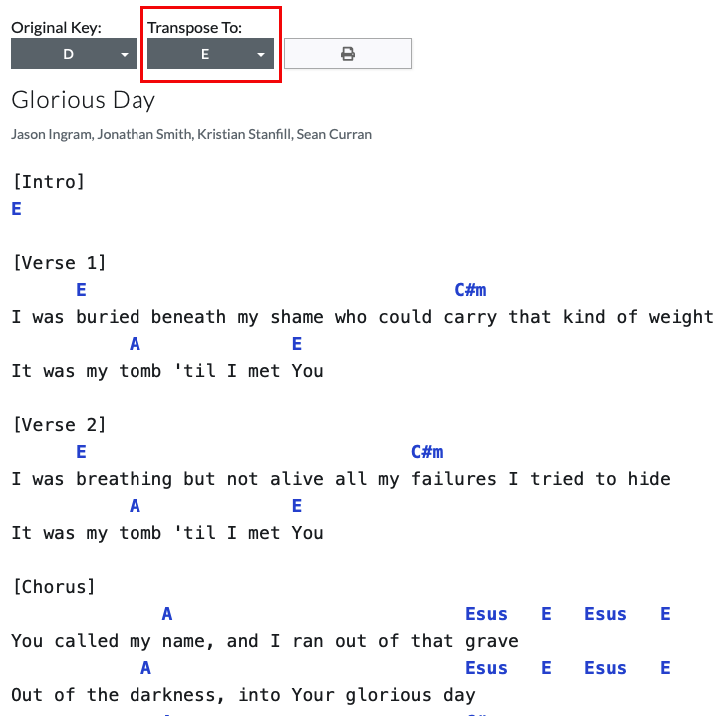
One more thing...
Your team also has access to the transposing tool via Church Connect. When viewing the Worship Service Outline, they can click on a song and view the transposing option. Yay!
We never stop making improvements and adding tweaks to make things better!
Till next time 👋