The Ultimate Guide To Creating A Church App

As churches prepare for a "hybrid future", church leaders are looking to digital tools to help address their needs.
Ministers are turning to custom church apps to connect with their members and offer resources to disciple their people. But if you're not techy, don't know anything about coding and web design, and don't want something expensive and complicated, it's hard to know where to begin.
We'll cover the benefits of a church app, the simple steps of creating one that anyone can follow, and more.
Why Does a Church Need An App?
Before you begin the work of creating an app, an important question has to be addressed: Does your church need an app?
Churches have existed and thrived long before the app store was a twinkle in Steve Jobs's eye. But that doesn't mean an app wouldn't be a blessing to your church.
There are several benefits to offering an app to your church community.
Church on the go
Your members can stay connected to your ministry every day of the week. You can add content that's immediately relevant to your people, while also giving guests a way to learn more about your church and get involved.
Pro tip: To drive greater engagement and make the app add value to the lives of your members, consider adding fresh content every week.
Member Access
Depending on the church app provider you choose, app users can create a church profile through the app, making it easier for you to maintain up-to-date records on your people. If they can create an account, they can update their personal info, which helps you know of any changes to that person.
Custom apps often improve brand loyalty. Your church app users spend more time with your ministry by using the app, making them more integrated into the church.

Increase Overall Giving
Donating to churches has been done the same way for centuries: People give what they can when they come.
But that means if someone doesn't come one Sunday, the church misses out on their financial support. With attendance rates dropping year over year, that's a growing concern for ministers across the country.
By adding online giving to your church's donation options, you give your people the chance to contribute when they're not in the building. This means your church could see more consistent funding. Even more so if your online giving platform offers recurring giving as a feature.
Adding a donation link or button makes it that much simpler for anyone to find where they can support your organization.
Grow Your Volunteer Team
If your app is increasing engagement and member commitment to your church, this can lead to an increase in volunteer sign-ups.
An app provides you the opportunity to add content around service and volunteering. As your people use the app, they'll interact with messages about how they can join the mission of your church, improving the likelihood they will join one of your teams.

Church Communications
Posting announcements, adding forms, scheduling volunteers, and sharing upcoming events are all possible in a smartphone app. These are key components in any church communications strategy.
An app adds another layer of contact with your people and an opportunity for your messaging to be more interactive.
The 7 Steps of Creating Your Church App
Following these steps will make the path to a tremendous mobile church app smoother and help ensure your efforts meet the needs of your organization and the people you serve.
Click here for a downloadable version of our "7 Steps of Creating a Church App" guide!
1. Planning
Start at the beginning: Plan what you want the app to do.
"Planning" isn't about design and appearance. It's about answering questions about the utility of your church app.
The planning stage has three basic questions you need to address.
What questions will your app answer?
Do you want this app to be primarily beneficial to guests and new members? Then it needs to answer questions like:
How do I become a member? Where can I serve? What are the service times?
Do you want the app to be primarily beneficial to established members? Then it needs to answer questions like:
Where do I sign up to bring supplies for the event? How to I go deeper in my walk with Christ? When is the next opportinity to share my testimony?
These questions are just examples and are not an exhaustive list of the questions your app will need to answer. But you can begin to see the needs of each group and the different content you must have to serve their needs.
What problems will it solve?
Do you need more members to join a small group or a Sunday school class? Then what you put in the app needs to solve that problem.
Do you need more new people to join your church? What you add to the app needs to solve that problem.

Does your church have a series of "next steps" you would like to see more people take in their discipleship journey? Focus the content of the app on those things to guide people along the way.
Do your members have common needs or issues they're addressing in their lives? Then adding content around those needs will make the app more valuable to them.
What value will it offer your members?
Like my last example in the "What problems will it solve?" section above, the app needs to serve your people's needs.
But this is greater than the struggles and issues they're facing. Your app needs to nourish the people that use it. Otherwise, all your hard work will result in nothing more than a little icon with your church's logo taking up space on your people's smartphone screens.
2. Play With Prototypes
Once you know what the app needs to be and the answers it will provide, start making “mock-ups” of your church app.
Add very basic versions of the content you know needs to be in it and lay it out a few different ways to see what works. You donot need to spend a great deal of time writing or creating. You just need to see the app from 30,000 feet so that you know how the app will function in the hands of your users.

Pro Tip: Your church mobile app needs to be compatible with both Apple and Android devices. Be sure that your church app builder is compatible with both major operating systems.
3. Church App Design
Now you can let your creativity shine!
Make your content beautiful. Good design fosters better interactions between the user and the app.

But you probably didn't go to school to be a graphic designer and paying an expert isn't in the budget. That's okay! There are several programs that do all the heavy lifting of graphic design while still giving you full control of the end product.
I can't recommend Canva enough. I use it at my church for everything from making forms and flyers to creating professional designs for my church's app in minutes. Watch the video we recorded below for all the ways you can use this great program at your church!
Note:If your church or ministry is a non-profit, you can get the Canva Pro subscription for FREE! Apply here
4. App Calls to Action
Your app exists to solve problems for your members and add value to their discipleship journey with your church. But it also exists to benefit your ministry.
What are the next steps at your church? What do you want members to actually do? How can the app point them along the way?

In other words: If you could choose just 3-5 things you want people to click on, sign up for, or receive from your church, what would they be? Make it as easy as possible to find or do those things in the app.
What does that look like practically?
- A weekly blog feature written by the pastor with a contact form for questions
- A custom form to volunteer for an upcoming ministry opportunity or join a small group
- The ability to register for church events or record church attendance
Apps for churches are never a one size fits all approach. Don't feel like you need to incorporate every button or link that's included in a church app template.
5. Test Drive With Ministry Leaders
Before a full release, have your leaders download the app and test it out. Their feedback could help improve the overall quality.

Your volunteers and leadership team can help you understand any hangups your members may have with the app. They may also think of things that your people would benefit from that you can add to the app before releasing it publically.
6. Launch it Loudly
Launch it!
Share the app installation link or QR code to take people exactly where they need to go to get the program on their phone. Make announcements in service, share about it on social media, and send texts and emails to your church.

This does not have to be a complicated launch process. Read our “How to successfully promote your church app” article for an easy guide on the best way to release your app into the world.
7. Keep it Fresh With The Latest Church News
Add updated content regularly.
If the app becomes static, engagement with it will drop and all the time and work put into it will go to waste. It will no longer meet the needs of your members or your ministry.
You do not need to add content at a frenetic pace. How often you add or update content will depend on your needs and capacity.

The best route to take is to use the app provided by the church management software you use. That way, you don't have to juggle multiple programs to what your ministry needs. You can add a new page to your app as you send a church-wide text and schedule who will serve as ushers next Sunday.
What Should a Church App Include?
With the right content, a smartphone app can become an extension of your ministry. Below are several suggestions for you to add to your church app.
Member Portal
Whatever church app program you use should include a member portal as a basic feature. If not, you're not getting your money's worth.
An app that lets members create an account gives them greater access to your church. They can update their information, access donation history, and any other member-exclusive content you have created.
A member portal will do more to create value in the app than almost anything else you add.
Connection Card
Every church has a physical card in the pews or welcome center for guests to fill out. Add the same card to your app!
The best part is that the digital counterpart to your physical card can be updated on the fly at no cost. Your physical cards can't do that. That means your connection cards can now be tailored to different events to make connecting with guests even more relevant!
Prayer Requests
Having a form to submit prayer requests adds another opportunity for your members to let you know how you can pray for them.
Pro tip: If the church app features the ability to email one of your leaders when a form is filled out, make sure to have all prayer requests sent to your prayer team leader directly.
Reading Plans
If your sermons are organized in a long series or if your small groups are reading through a book, include the reading plans in the app. This gives your members the chance to stay caught up or dive deeper into the lessons.
Church Podcast
Does your church have a podcast? Add it to the app!
Though most people will listen to it through their preferred podcast player, this is still one of the best ways for your members to discover it. Plus, if they do listen via your app, they can jump from the latest episode into the other great content you've created.
Online Giving
One simple way to increase giving at your church is to give your members the ability to donate when they are not in the building. Make sure your church app is integrated with your online giving platform.
This is the most important thing to add to your app aside from the member portal.

Giving History
If your church app platform connects to your donation management program (or if you are using an all-in-one church management software that offers both must-have features), then be sure to include a member's giving history within their profile.
This will save you time at the beginning of the year as you prepare contribution statements. You won't need to send them to some of your members if they can get the document themselves in your app!
Video Sermons
On-demand access to sermons means your people can take the Good News everywhere they go. This makes it easier for anyone who couldn't make it on Sunday to stay up-to-date and also makes it easier for potential guests to know what to expect when they pay your church a visit.
Upcoming Events
Easily gather registrations for upcoming events by adding them to your app. If members create an account, make sure they can see the events they have registered for so they don't forget.
Online Directory
An online directory helps members connect names with faces, build relationships, and integrate into the church faster when they first join.
An online directory is a must-have feature of your app. But check out these must-have features of an online church directory.
Volunteer Signups
Want more people to serve and volunteer? Want to create a culture of service at your church?
Add a form to sign up to serve at your church. Having this on the main page of your app puts volunteering on the mind of every app user.
Next Steps
What are the steps you want people to take at your church?
Create a list of every action you want to see people do. Salvations, baptisms, taking the membership class, volunteering, joining a small group, etc. Then create pages, forms, announcements, events, and any other appropriate content type to promote those things within the application.
Interactive Sermon Notes
An easy way to drive engagement with the app is to do so during the sermon!
Display a QR code for your app on the screen at the beginning of the sermon and invite people to use the app to take notes. The best way to do this is to create a form with questions related to the sermon and a field for members to type in the answer as you preach.
Social Media
Link to all of your organization's social media pages. This effectively turns the app into the central hub of your entire online presence. This will help some members find your social media accounts so they can follow you there.
Mass Texting Opt-In
Mass texting platforms and phone carriers are both taking greater strides to curb spammers. What this means for your church is that you have to meet stricter stipulations in order to send church-wide texts.
Opting into mass texts is crucial. Thankfully, there is an easy way to get more people to opt-in. Include an opt-in form in your app your members can fill out.

And more!
Even a list this long is not exhaustive. Also, not every church will need every single item on this list. Think outside the box! Don't be afraid to ask your leaders and members what they want to see in the app.
How Much Does it Cost to Build a Custom Church App?
Creating a smartphone application completely from scratch can cost anywhere in the tens of thousands of dollars. This requires hiring a church app developer to create and maintain your app. This option is only recommended for larger churches that can afford such an expense.
There are dedicated church app platforms that offer drag-and-drop templates you can use to put together a professional-looking smartphone app for your members. These typically operate as container apps that your members have to find within the company's parent app. The cost of these can be high, though. Church app companies often charge a setup fee in the hundreds of dollars, then charge $100+ a month after that.
Thankfully, most church management software companies offer a church app included in their subscription, or at an additional cost that isn't out of reach. This keeps the app connected to the rest of your church's database, making it easier to keep information up-to-date across platforms. This also makes it easier for you and your team, as you don't have to juggle multiple accounts to have what you need to do ministry.
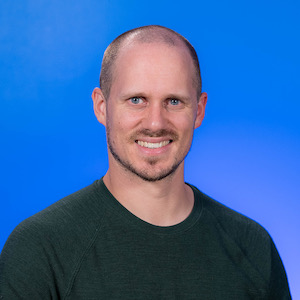
|
Matt
|